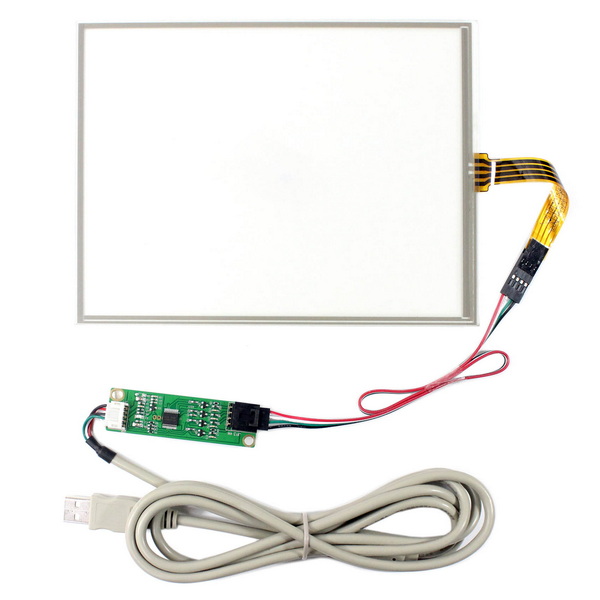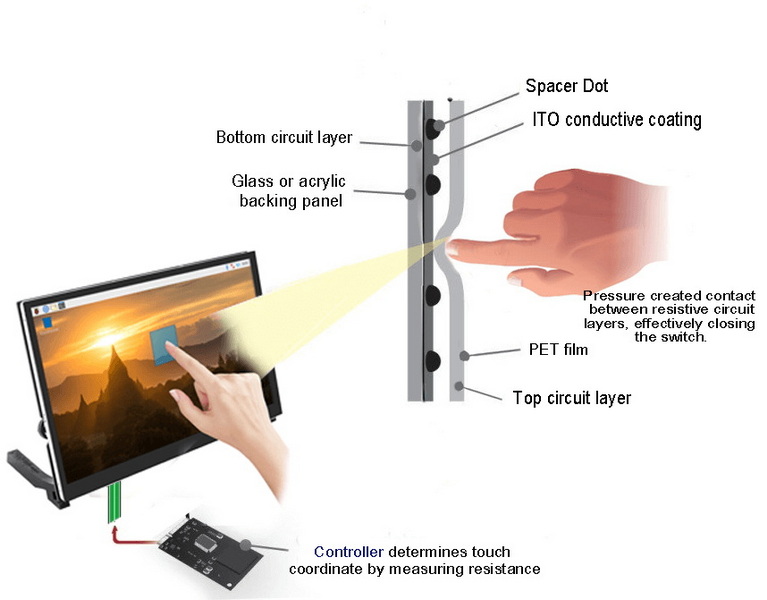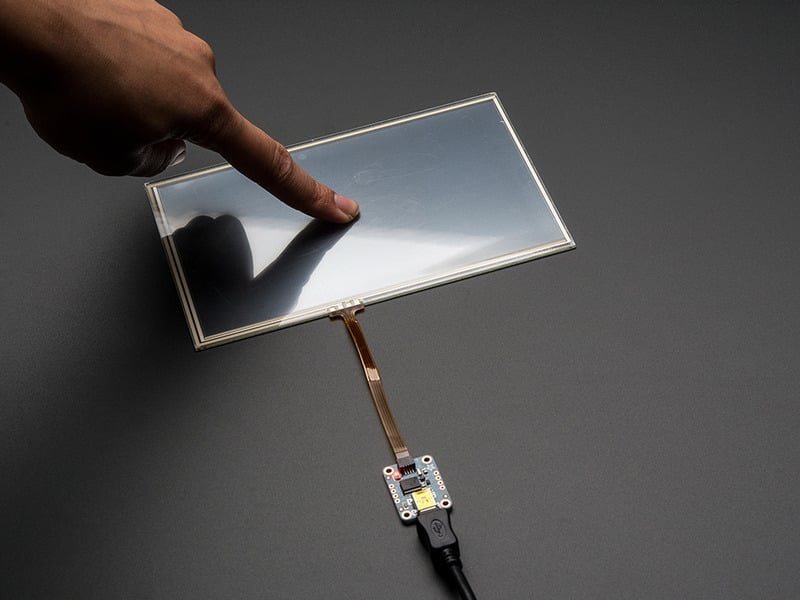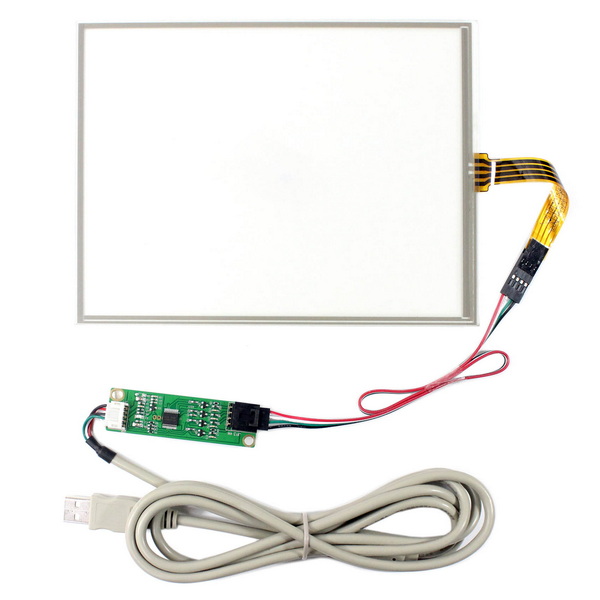
2025-01-01 Resistive touch screens are widely utilized in various electronic devices due to their simplicity, cost-effectiveness, and versatility. They operate by detecting touch through pressure applied to the screen, making them suitable for applications that require user interaction without the need for adv
Read More 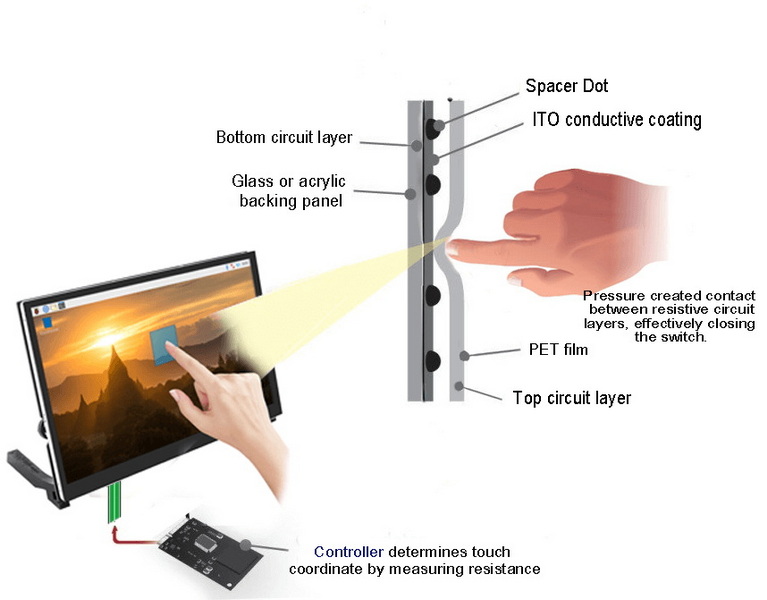
2024-11-19 What Is Resistive Touch Screen Mean?A resistive touch screen is a type of touch-sensitive display that detects input through pressure applied to its surface. This technology has been around for several decades and is widely used in various applications, from industrial equipment to consumer electron
Read More 
2024-11-14 Understanding 4-Wire Resistive Touch Screens4-wire resistive touch screens are widely used in various devices, including smartphones, tablets, and industrial equipment. They are known for their simplicity and cost-effectiveness. However, like any technology, they can encounter issues that may affect
Read More 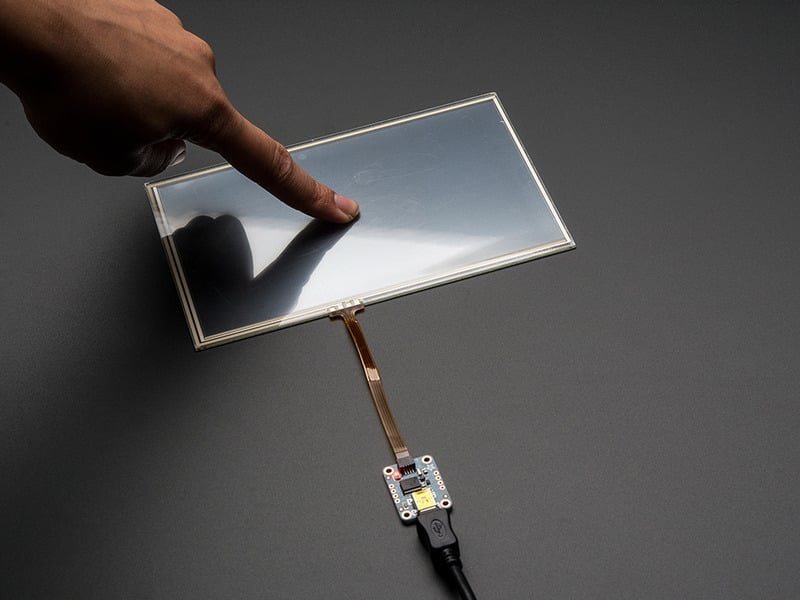
2024-10-28 Content Menu● Introduction● Understanding Resistive Touch Screens● Common Issues with Resistive Touch Screens● How to Repair a Resistive Touch Screen>> Step 1: Diagnose the Problem>> Step 2: Clean the Screen>> Step 3: Recalibrate the Touch Screen>> Step 4: Replace the Touch Screen● Maintenance Tips
Read More