
This in-depth guide explores Russia's ecosystem of TFT Touch Screen Manufacturers and Suppliers, highlighting key application sectors, local integrators, and international partners such as Reshine Display, and offers practical tips for selecting and combining suppliers for reliable Russian projects.

This article explores leading TFT Touch Screen Manufacturers and Suppliers serving France, covering market structure, key players, applications, customization, selection criteria, and how global OEM factories such as Reshine Display cooperate with French integrators to support long‑lifecycle projects.

Discover why Turkey is an emerging hub for Custom Touch Screen Manufacturers and Suppliers, how Turkish integrators cooperate with OEM factories like Reshine Display, and what buyers should consider when sourcing customized touch and TFT LCD display solutions.

This article analyzes the Saudi Arabia market for TFT Touch Screen Manufacturers and Suppliers, examining application sectors, climate‑ready design, customization, cooperation models, and how OEM partners like Reshine Display help deliver reliable, tailored TFT LCD touch solutions.

Vietnam is becoming a key hub for Custom Touch Screen Manufacturers and Suppliers, offering competitive costs, flexible OEM/ODM services, and strong display capabilities. Learn how Reshine Display supports Vietnam-based projects with customized touch screens and TFT LCD solutions.

South Korea is a leading hub for Custom Touch Screen solutions, with industrial monitor makers, display manufacturers, and touch panel specialists. This article profiles key Korean Custom Touch Screen suppliers, technologies, applications, and sourcing tips for global OEMs.

Japan is a leading hub for Custom Touch Screen technology, offering advanced displays, rugged sensors, and integrated HMIs for industrial, transport, medical, and retail projects. This article explains key Japanese Custom Touch Screen suppliers, technologies, and sourcing strategies for global OEMs.

Italy has become a key hub for Custom Touch Screen solutions, with industrial HMI makers and display integrators serving automation, medical, transport, and kiosk projects. This guide explains leading Italian Custom Touch Screen suppliers, technologies, and practical sourcing strategies for global OEMs.

Portugal is emerging as a hub for Custom Touch Screen manufacturing, with PCAP sensor specialists and kiosk builders serving industrial, retail, transport, education, and public projects. This article profiles key Portuguese players and explains how to source reliable Custom Touch Screen solutions.
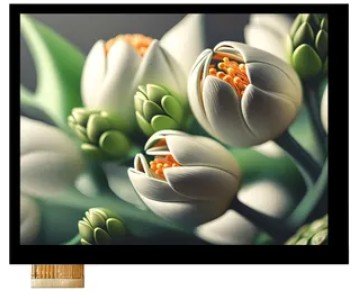
This article explains why Spain is an attractive hub for Custom Touch Screen sourcing, outlines key supplier types and technologies, and shows how global OEMs can combine Spanish engineering with Chinese OEM manufacturing to build reliable, long‑lifecycle Custom Touch Screen solutions.

This article explores UK Custom Size Touch Screen manufacturers and solutions, explaining technologies, customisation options, applications, and cooperation models that help global OEMs integrate reliable, branded touch interfaces into industrial and commercial equipment.

This guide explains why Singapore is a strategic hub for Custom Size Touch Screen sourcing, outlines key supplier types and application sectors, and gives practical selection tips so global OEMs can build reliable, long-lifecycle Custom Size Touch Screen solutions.

This article reviews leading Custom Size Touch Screen manufacturers and suppliers in Malaysia, explains core technologies and application sectors, and guides global OEMs on selecting and implementing reliable, customized HMI and interactive display solutions.

Discover leading Custom Size Touch Screen manufacturers and suppliers in the USA, key technologies, application fields, and practical selection steps so OEMs can design reliable, long‑lifecycle Custom Size Touch Screen solutions for industrial, medical, retail, and transportation projects.

Europe is a key hub for Custom Size Touch Screen solutions, offering PCAP sensors, industrial monitors, and turnkey HMIs for industrial, medical, transport, and retail projects. This article profiles leading players and explains how to select reliable Custom Size Touch Screen partners.

This article explores the growing demand for Custom Touch Screen solutions in Russia, highlights key manufacturers and integrators, and explains how global buyers can partner with Russian and Chinese suppliers to deliver reliable, localized interactive systems.

France is a growing hub for Custom Touch Screen solutions serving industrial, medical, transportation, retail, and public projects. This article explains supplier types, key applications, technical choices, and cooperation models to help global buyers source Custom Touch Screen systems in France.

Saudi Arabia is an emerging hub for Custom Touch Screen projects across industrial, retail, government, and event sectors. This article explains supplier types, cooperation models, specifications, and selection tips to help global buyers plan reliable Custom Touch Screen deployments in the Kingdom.

Turkey is becoming a regional hub for TFT LCD and TFT Touch Screen solutions, serving industrial, transport, retail, and education projects. This article explains key supplier types, technical selection points, cooperation workflows, and practical tips for sourcing reliable display and HMI systems.

Vietnam is becoming a strategic hub for TFT LCD and TFT Touch Screen production, combining local LCD factories, EMS partners, and global brands’ plants. This article explores the market landscape, key players, buying tips, and how to leverage Vietnam‑origin display solutions.