Views: 234 Author: Reshine Display Publish Time: 2023-10-19 Origin: Site








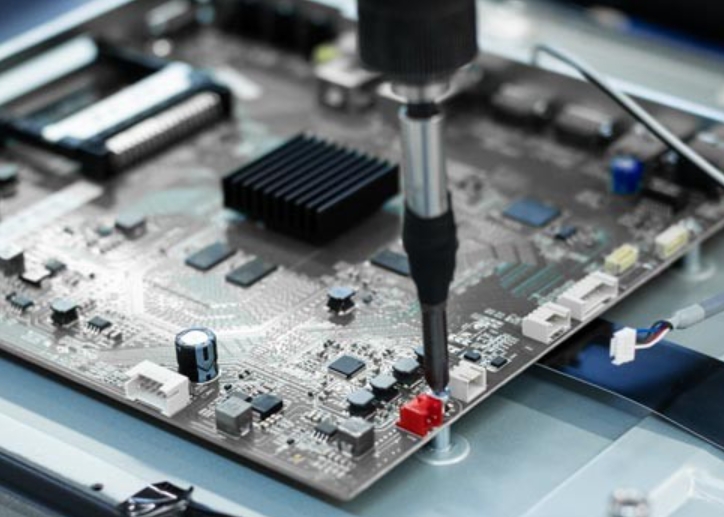
As touchscreens become more popular as part of user interface systems, selecting the right touchscreen technology is becoming an important design decision. Resistive touchscreens and projected capacitive (PCAP) touchscreens each have their own set of advantages. With so many touchscreen options available, how do you choose the one that provides the best user experience?
In this blog, we'll go over six key questions to ask at the start of your product development phase to help you choose the best touchscreen technology for your next project.
The first step is to specify what the device will be used for, as this will determine which touchscreens are viable. For example, will your display be used in a military application where it may be subjected to harsh conditions, or will it be used in an inexpensive toy where durability is not a major concern? In both cases, screen technologies with varying functionality, durability, input registration, and pricing would be required. Once you've determined the display's intended use, the next step is to determine which functionalities are required.
Will users only be able to select single inputs on their device with one finger? If this is the case, a standard 4-wire resistive touchscreen may be an excellent choice because of its simple construction, which handles this without adding much cost. However, if users require multiple touchpoints to zoom, scroll, or activate features, the selection will be limited to screens with multi-touch functionality, such as a projected capacitive (PCAP) or a resistive multi-touch screen (RMTS).
Because touchscreens register inputs in a variety of ways, product designers must consider how the screen will be activated. Will the user use gloves or another object (such as a pencil or stylus) to touch the screen? If this is the case, specific types of touchscreens may be required for those inputs to be registered. Although the sensitivity of a projected capacitive touchscreen can be adjusted to register specific styluses and gloves, the object used must be capable of disrupting the capacitive field. A resistive touchscreen module is a better choice for applications where other input devices can be used because it can register inputs from nearly any object.
Another critical consideration is where the touchscreen will be activated. Will it be cleaned with harsh chemicals in a medical setting? Will it be used in an industrial setting where it may be subjected to multiple impacts? If durability or cleanability are critical concerns, PCAP technology is ideal because damage to the cover glass does not affect its ability to correctly register inputs. Resistive screens may meet performance requirements in gentler environments without incurring additional costs.
While the price of PCAP touchscreens continues to fall as the technology becomes more popular, resistive touchscreens remain the less expensive option. If you need a touch screen module for a simple toy, game, or other low-cost application, anything more than a simple 4-wire resistive touchscreen may be overkill. A projected capacitive screen, on the other hand, may be worth the extra cost in the case of a computer, smartphone, or other expensive application that requires a high-end look and feel.
Different touchscreen constructions have different actuation ratings. A 4-wire or 8-wire resistive touchscreen may be best for a device that only needs to be accurate for a few thousand actuations, whereas a 5-wire touchscreen is a better choice if the device will be used frequently. A projected capacitive screen, on the other hand, is ideal for handling millions of actuations because it can maintain accuracy over nearly infinite inputs.
While these questions are a good starting point, they are far from an exhaustive list of variables to consider when selecting the best touchscreen technology. Contact one of our experts to discuss your project's requirements and to discuss custom solutions.
While optical display testing focuses on visual requirements, functional display testing focuses on a display's performance once it is in use. The majority of these tests are carried out to calibrate and validate the functionality of the touchscreen technology used in the assembly.
There are two types of functional display testing: automated testing and manual testing.
Boyd has several automated functional testers that can perform computerized inspections.
These testing devices are equipped with electrical testing for thermistor resistance, touchscreen resistance, and touchscreen capacitance, as well as vision inspection to subpixel resolution.
Depending on the touchscreen technology used, different displays require custom testing programs. A 9-point touch test is used on resistive touchscreens to evaluate input registration across all areas of the display. Shapes can be drawn across different parts of the screen for projected capacitive touchscreens to identify any breaks or areas where inputs are not registered correctly.
Because it necessitates a more involved custom testing program, fixturing, and cable setup, automated testing is typically reserved for large production runs. However, because it eliminates variability and the possibility of human error, automated testing is more consistent than manual testing. It also enables more specific tests and measurements to be performed to collect data, whereas manual testing is typically performed on a 'pass or fail' basis.
Instead of using automated testing equipment, human inspectors look for display irregularities. A manual tester may inspect a display visually for pixel defects, lint, and bubbles trapped within the stack-up. They can also test for touchscreen calibration by drawing simple shapes or pressing specific parts of the display to ensure that inputs are correctly received.
Manual testing is more common than automatic testing because it necessitates fewer fixtures and a simpler testing setup. It's ideal for lower-volume programs or those where specific electrical testing isn't required.
Finally, the tests used are determined by the required functionality of a display. Boyd's technical experts can assist in the development of custom testing programs to ensure that your user interface display meets the requirements of your project. Schedule a consultation with our experts to learn more about Boyd's in-house testing capabilities.
How To Find The Best Touchscreen Display Solution for Your Smart Home System?
How Do You Replace Damaged Resistive Touch Screens on a Device?
Can You Improve User Experience with Resistive Touch Screens?
How Do You Calibrate and Maintain Your Resistive Touch Screen for Accurate Results?
Touchscreen technology for electric vehicle charging stations