Views: 10 Author: Caroline Gu Publish Time: 2023-11-10 Origin: Site








A smart home system, also known as home automation, refers to a network of interconnected devices, appliances, and systems in a home that can be controlled remotely by the homeowner. These devices often communicate with each other via a home automation hub or a smart home control panel, which serves as the brain of the network.
Well,a smart home control panel is the brain behind every smart home system - the device that interconnects and controls all other smart gadgets within your home.


Here are the primary components of a smart home control panel:
1. Central Processing Unit (CPU): The CPU is the brain of the control panel. It processes commands and controls the functions of all devices that are integrated into the system. It is responsible for communication between the control panel and other smart home devices.
2. Display Screen: A control panel should always include a user-friendly touchscreen interface. This screen is used to monitor and control your smart devices. It should display information clearly and respond accurately to touch commands.
3. Operating System: The operating system is the software that runs on the control panel. It provides a user interface, runs apps, and manages hardware resources. Some control panels might run on common operating systems such as Android.
4. Connectivity Modules: These are components that allow the control panel to connect to different devices. They include Wi-Fi, Bluetooth, Z-Wave, Zigbee and Ethernet, among others.
5. Memory: The system requires memory (RAM and storage memory) for storing operating system, apps, settings, and user data.
6. Sensors: Some control panels also incorporate various sensors such as motion sensors, temperature sensors, etc., to facilitate more advanced control strategies.
7. Battery Backup: While the control panel is usually powered from a wall outlet, a battery backup is often included to allow the system to continue functioning during a power outage.
8. Audio and Video Capabilities: Some panels include built-in speakers and microphones to allow for two-way audio communication, alerts, and potentially video calls. Some even have built-in cameras for video communication or security purposes.
9. Physical Inputs: Although touch is the primary interface, control panels might also include physical buttons for key functions or emergencies.
When finding a suitable touchscreen display for your smart home system, consider the following parameters:
1. Compatibility: The display should work seamlessly with your smart home system. Check whether the touchscreen can interact successfully with your smart home's operating system and can control all devices connected to your system.
2. Screen Size and Resolution: The screen should be large enough to comfortably control and view your home's systems, but not so large as to be intrusive. High resolution will also make interaction more enjoyable and information easier to read.
3. User Interface: Look for a screen with a user interface that's intuitive and easy to use, simplifying the control process for users of varying tech skill levels.
4. Durability: A home environment can sometimes be challenging (small children, pets, etc.), so the screen should be resilient to scratches, dust, and possibly even water. A display with durable glass and a high-quality touch sensor will serve you best in the long run.
5. Future-Proofing: To avoid having to replace your screen too soon, look for one that supports software and hardware updates, allowing it to keep up with new devices and technologies as they come out.
Remember, the purpose of a smart home control panel is to simplify the management of all the smart devices in your home. Therefore, it's crucial that it's user-friendly and compatible with all the devices you plan to connect.
1. Seamless Integration: Smart home devices should work harmoniously with each other, despite being from different manufacturers. The more devices your product is compatible with, the more appealing it will be to users.
2. Ease of Use: The products and the systems should be easy to install, operate, and troubleshoot. Devices that are intuitive to use attract more users.
3. Security and Privacy: Given the amount of personal data generated and used, robust cybersecurity protocols need to be in place to ensure the privacy and security of user data.
4. Affordability: While it's clear that smart home technology can be pricy, developing more affordable products will invite more acceptance from a wider population of users.
5. Efficient and Quality Customer Support: Efficient customer support can make the difference in the user experience, helping users in the setup process, solving issues, and providing guidance when needed.
6. Energy Efficiency: Besides making lives more comfortable, if smart devices also contribute to energy saving, it will surely enhance their popularity.
7. Personalization and Scalability: The system should be adaptable to the specific needs of the user and be capable of expanding as the user's requirements grow.Speaking of the Personalization for the smart system,i’d like to recommend you the customization service that Reshine Display provided as below:
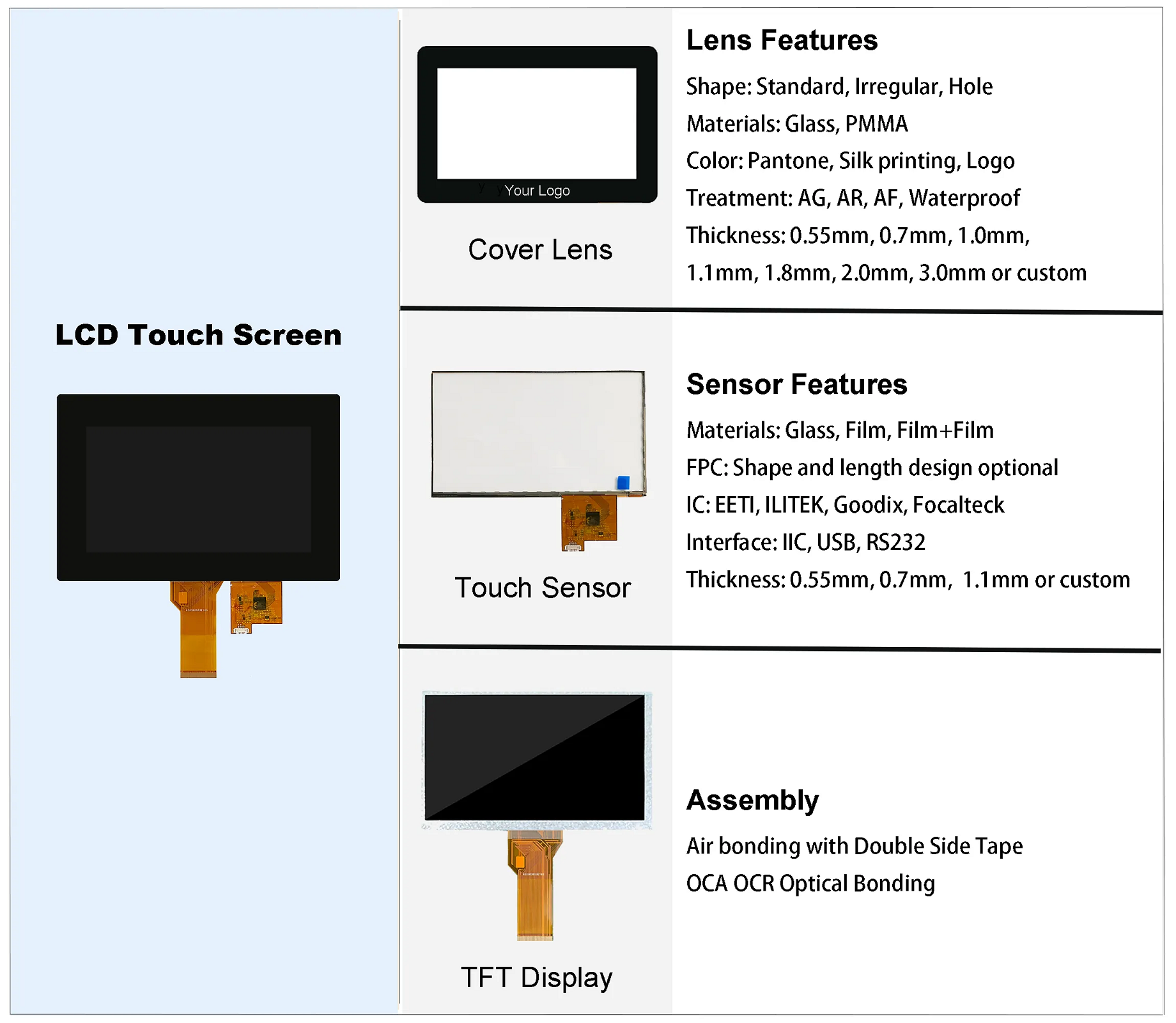
Keeping these factors in mind while developing smart home products will definitely make them more popular among users and stand out in a competitive market.
Are you developing a new smart home system?Come to Reshine Display,we’ll give you a best touchscreen solution according to your system,and revolutionize your smart home system with our advanced touch screen display solutions. caroline@reshine-display.com
Top Resistive Touch Screen Manufacturers and Suppliers in Turkey
Top Resistive Touch Screen Manufacturers and Suppliers in Vietnam
Top Resistive Touch Screen Manufacturers and Suppliers in South Korea
Top Resistive Touch Screen Manufacturers and Suppliers in Japan
Top Resistive Touch Screen Manufacturers and Suppliers in Italy
Top Resistive Touch Screen Manufacturers and Suppliers in Portugal
Top Resistive Touch Screen Manufacturers and Suppliers in Spain